Homelab
You’ll need to setup a lab to get started with your RHCE studies. My lab is deployed wholly from my laptop. I really don’t want to create an elaborate lab with multiple hardware servers and switches since I’d like to have a portable lab that I can take with me wherever I go. This is now possible with the advent of VM’s and containers but you’ll need a powerful, beefy laptop to host all these services.
Based on RHCE Exam Objectives, we need to setup the following services:
- DNS
- DHCP
- Chrony Timeserver
- Apache (http/https)
- MariaDB
- Samba
- NFS
- Postfix
LAB Specs
Server Specs: 2015 Macbook Pro, 1TB SSD, 16GB RAM
VM Specs: For the VM’s, I typically start with 1 proc, 8GB storage, 1GB RAM. I find this config just enough to get my services up and running. Of course, you can always adjust the VM’s if more resources are needed.
Workstation Specs: HP Z800 workstation. For my line of work, I regulary need to build kickstart scripts, workstation drivers, and desktop applications. I also use my laptop-lab to simulate my desktop builds since I’ll need dhcp/dns/tftp to run kickstarts. This workstation is directly connected to my laptop with a ethernet cable. I just plug/unplug as needed.
Homelab Network Settings
My VirtualBox Lan is on 192.168.100.0/24. This is a Host-only network with disabled VirtualBox built-in DHCP Server (I will set up DHCP separately on one of my servers).
The Central VMServer (I will call it “LabX Server”) is configured with two nic cards, one with NAT and the 2nd with Host-only Network. The NAT nic will be used to connect to the internet while the Host-only nic will be used to connect to the rest of the VMs that will have Host-only Network. Host-only vms will not have direct access to internet.
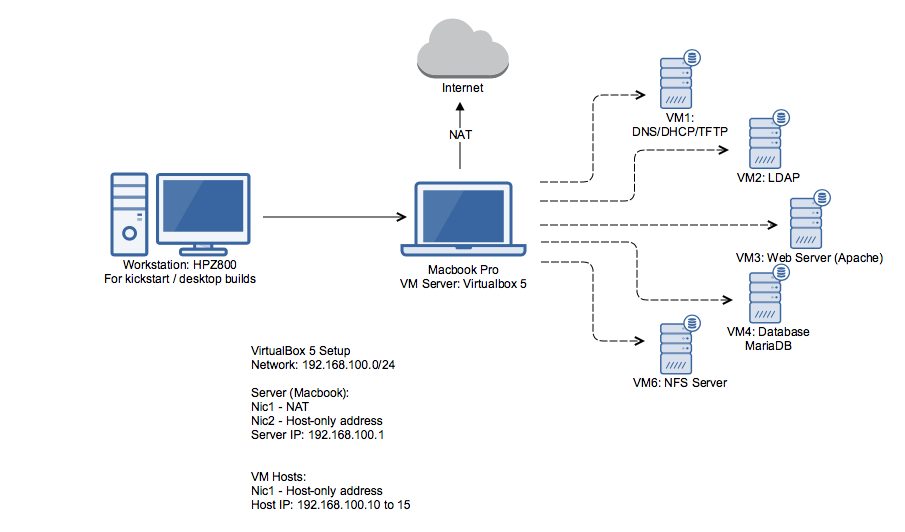
NEXT: Setting up the VMs
